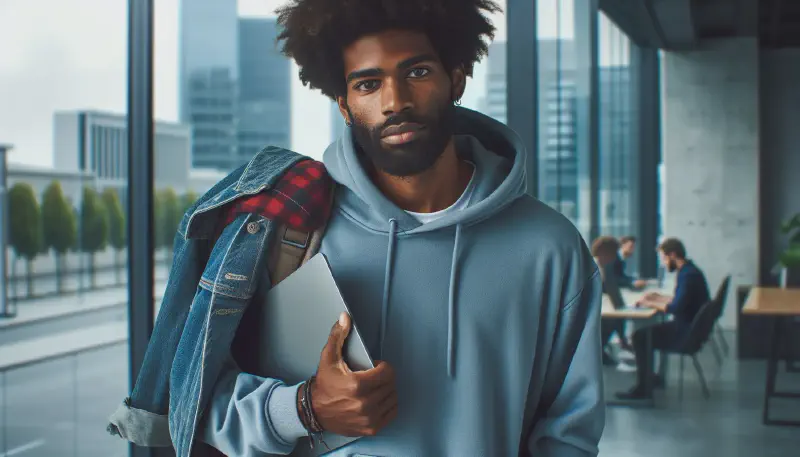Starting a new job is an exceptional time in one’s working life; that is … potentially scary 😱. Experienced differently from one individual to another, depending on their relationship to work, nature, professional experience… Moreover, you’re generally concerned by a trial period, a notice period of a few months, during which you can be dismissed without any notable reason (which, in reality, is pretty rare). You have to learn to work with new colleagues and tools and get to grips with the methodologies used by the company and the team you are joining. Fortunately, there are many things you can do before you arrive and during the first few months to make this integration easier.
That’s what I’m going to share in this article.
❯ At the end of the recruitment process
❯ Meeting on the premises
Now that the interview process is becoming increasingly virtual, it is not uncommon to receive a written offer without having set foot on the premises or physically met a single person. I think it’s important to ask your future employer if it’s possible to meet some of your future colleagues on the premises. I can see many reasons for this (well, we’re talking about an onsite or hybrid role here rather than a full-remote role. However, I’m convinced that most of the following points also apply in the latter case).
❯ Human fit
Even though I’m an easy-going person, I’ve had occasions when I didn’t get on with former colleagues for reasons of temperament, disagreement on technical issues, or on various subjects (big up to the politically-oriented discussions at the coffee machine, which send me back to work in a matter of seconds). Generally speaking, these are not insurmountable problems, and it’s quite possible to resolve these frictions through discussion and mutual agreement. For others, the problem is more profound and can dampen this new experience (or require a great deal of effort and time when you arrive; it’s up to you to see whether the opportunity is worth the effort).
In the examples I’ve encountered, I had an interview with my potential n+1, who replied to my email 24 hours earlier by text message, telling me that he had a time slot for a remote interview in 10 minutes. From the outset, he was incisive in the interview, asking a barrage of questions by reading my CV without letting me talk about my professional experience, then emailing me the day after another interview, telling me that my lack of conciseness in the interview had prevented the interviewer from asking me all the questions he’d planned. So I had another interview in 30 minutes on the premises, in which I’d better be efficient. Unsurprisingly, I declined the invitation (and anyway, I needed at least 1 hour to get there 😅).
In another example, I asked an employer if I could come for a coffee to meet a few people: this helped me to project myself into my future job, and it transformed (at least in part) my apprehension into impatience to start this new experience.
❯ What’s the catch?
A job interview is like speed dating when both the company and the candidate try to seduce the other by highlighting their best and most attractive features but consciously or unconsciously ’leave out’ anything that might make the other person pass by. Meeting future colleagues in the limbo between the offer and its acceptance generally allows for more informal exchanges, potentially with people not involved in the recruitment. And if there’s a wolf, it’s only a matter of minutes before the subject comes up. I had an interview a while back where this was the case. The interviews went well, and the company made me an offer. Before accepting, I met the team I would be managing. During a discussion, I learned that the CEO was directly managing the team of developers, dictating the rules to be applied in terms of project management (with typical scrum deviations, such as imposing himself on the delivery capacity of each team). So that highlighted the main difficulty of this new role that I hadn’t been able to see during the interview (because the CEO had been watching me practically the whole time), and I was able to decide, with this additional information, to accept the offer.
❯ Discovering your new ‘almost’ home
Less crucial than getting to know your new colleagues, visiting the new offices where you’ll be spending most of your time allows you to immerse yourself in your daily working life in a few days/weeks/months. You can see where the different teams are and where the coffee machine is (yes, that’s important!). In my first experience, I had the ‘pleasure’ of discovering when I arrived that, in terms of relaxation space, there was a €0.50 coffee dispenser at the entrance, and is there a space for storing bicycles (some companies that rent out offices refuse to allow bicycles to be parked on the premises without offering a bicycle room. Once again, this is anecdotal evidence). Is it a flex office, a large open space where everyone works together, individual offices, etc.? Is there space for personal belongings (such as lockers), and are screens, keyboards, and mice available to everyone? Finally, are there enough meeting rooms to organize meetings and 1:1s with team members? These are all details that have a real impact on your day-to-day work.
❯ The neighborhood tour
In addition to getting to know the new premises, finding out where they are located can be particularly interesting, especially in finding out if there are any alternatives to the usually overcrowded meeting rooms for organizing team meetings, 1:1s, etc. A moderately busy café, a park, or a quiet spot a few steps from the office are all perfect places to hold team meetings or individual interviews (and have the advantage of limiting distractions compared with a meeting room: getting away from the workplace helps to maintain focus and, in a way, creates a certain bond). You also avoid spending 5 minutes looking for a room haggling with occupants if you’ve forgotten to book one, or asking those occupying the room you’ve taken the trouble to book to leave. If you’re a keen runner, you can also find out if there are any good places nearby where you can run between lunch and dinner, or if there are any gyms… all of which will make it easier to immerse yourself in your future company.
❯ The journey
You may know the address of your new offices, but taking the route at least once will ensure that the journey won’t be tedious (or dangerous) daily and that the journey time will be reasonable and compatible with your requirements (like nanny stuff). For example, you may have calculated on your favorite urban route planner (like CityMapper) that the only way to get to work is to take line 13 of the Paris metro 🚊 (voted the most saturated and anxiety-inducing line on the Paris metro). Or, although the distance as the crow flies between your home and your work is close, there is no direct transport, and you have to take several means of public transport, with the latency that each change implies, plus the likelihood that one of these means of transport will fail…
I make all my home-work journeys by bike, whatever the weather (special mention to winter journeys, where you arrive at work at night, soaking wet and freezing cold ❤️). I must make at least one trip before accepting an offer to check that there’s a safe route and that the journey takes a reasonable amount of time (and, as a bonus, that there aren’t too many hellish climbs on the way).
❯ A few days before arriving - preparations
I think the week before starting a new job is a bit like back to school. We will be arriving at a new school with new classmates. So I’m preparing my pencil case with my brand-new pencils, textbook, single sheets of large squares, Canson white A4 drawing paper, 180g/m2, etc. To prepare for my arrival at this new company, I will prepare a few things that will save me time and help me get organized, especially during the first few weeks, which are usually very busy.
❯ Prepare an awareness report template
When you’ve been with a company for several years, it isn’t very easy to be subjective about the recruitment process and the onboarding and integration of new arrivals. Each new arrival has a neutral and objective view of their new arrival in the company, and their feedback is invaluable, particularly thanks to what they have experienced in their experiences, which will enable us to improve the onboarding and integration processes continually. In this context, I systematically create a document for myself when I accept a new offer, in which I note down the key dates in the recruitment process, as well as any points that are out of the ordinary, that are positively ‘surprising’ or that would benefit from improvement. I created this template on Notion, which is the one I use when I join a new company, and which I share with every recruit to my team.
❯ Prepare a vault to store your passwords
I’m personally a big fan of password managers. In a nutshell, these are software programs that generate and store the passwords securely used on different websites, so that you can access them from your laptop, tablet, smartphone, etc. You can use different passwords for each website without worrying about forgetting them. If one of them is compromised by a security flaw, it only concerns your account on that website, not the others. Among the best-known are Dashlane, 1password, and LastPass (which I’ve never used myself). I use 1Password, which I find very practical, particularly because of its perfect synergy with the Apple ecosystem, its management of two-factor authentications, and its vault system, which you can create to separate different secrets by theme: personal, tech, family (which you can share with other members of the family, and in which you can put the login details for your FNAC or Amazon account), auntie Danielle (this is where we store the passwords she forgets all the time, even if they’re always the same), etc. During your first few days in a new company, you find yourself configuring a whole host of new services and accounts (starting with the password for your computer and email inbox). To avoid creating the password toto1234 that you’ll change later but forget to change, I create a ‘Pro’ vault in which I’ll store these different identifiers, using the convenient password generation tool (which can be configured to generate intelligible passwords, making them easier to remember; particularly useful for your laptop session identifier).
❯ Prepare a checklist of things to do on arrival
I usually prepare a list of things to do during my first few weeks in a company to set personal objectives and ensure that our onboarding is effective. As this list is very individual, depending on our skills and affinities and our expectations of the job, it isn’t very easy to draw up a generic list. However, the following points are, in my opinion, a good starting point for this list:
❯ First week
☑︎ Complete the onboarding organized by the company;
☑ Complete the installation of your laptop;
☑ Complete the messaging profiles and tools used by the company (Slack, Notion, Jira, GitHub, …);
☑ Check out the main repositories;
☑ Review and validate the objectives with your n+1;
…
❯ Second week
☑ Running the product locally;
☑ Training on the technologies used;
☑ Reviewing a pull request;
☑ Setting up the schedule (placeholder for slots for 1: 1, review, dev, focus time, …);
☑ Organize a one-to-one interview with each team member (part 1/2);
☑ Understand the company’s internal organization; identify key contacts / collaborators outside the team;
☑ Get to know key contacts / collaborators (via internal messaging, via an informal moment, a 1:1, lunch, …) (part
1/3);
☑ Review and validate objectives with your n+1;
…
❯ Third week
☑ Review of pull requests made by the team;
☑ Organize a one-to-one meeting with each team member (part 2/2);
☑ Continue training on the technologies used;
☑ Get to know the key contacts/collaborators (via internal messaging system, informal meeting, 1:1, lunch, etc.) (part
2/3);
☑ Review and validate objectives with your n+1;
…
❯ Fourth week
☑ Review of pull requests made by the team;
☑ Make your first pull request;
☑ First 1:1 with the team;
☑ Get to know the key contacts / collaborators (via internal messaging, via an informal moment, a 1: 1, a lunch, etc.) (part 3/3);
☑ Review and validate the objectives with your n+1;
☑ Share the astonishment report with your n+1;
☑ Summarize the observations at the end of the first week with your n+1; present the adjustments to be made in the
following weeks; etc.
❯ Prepare a list of things to install on your laptop
Installing your software suite, the different aliases, updating the different configurations, etc. is (very)
time-consuming, but fortunately, you can automate things a little. Don’t hesitate to take a little time before you
arrive to draw up a list of software to install, whether it’s professional (Slack, Notion, PyCharm, etc.) or not (Spotify, VLC, … Steam?!).
For my part, I’ve created a script that I run when I arrive, which installs homebrew and then, using it, a list of
software (and generates configuration for some of them). Then I install oh my zsh, activate a set of plugins and update
the theme, and finally generate some aliases which are added to my ~/.zshrc. For
example, here is the script I created,
and I have executing in arriving in my new
company.
❯ Preparing a 1:1 template
It’s generally stressed that a 1:1 should be a face-to-face discussion without using a phone, laptop, etc. and that notes should be taken in writing instead. I agree with the reasons (being 100% dedicated to the other person, not being distracted by an email, a Slack notification, etc.). However, a laptop is essential in the case of 1:1 done remotely. You might as well create and share a 1:1 document online and take advantage of its benefits: - everyone involved sees the same document and can take notes in it; - if someone has misunderstood something, the other person can re-read the note to clarify what was said; - you can create an agenda, a list of points to be sent to the next 1: 1 asynchronously; - this document can be used to prepare quarterly reviews, annual reviews, reporting, etc. I have created the template for the 1:1 document I use on Notion (it is deliberately bare to simplify its use by the 2 participants).
❯ Preparing a personal Kanban board
Many things will happen simultaneously in the first few days, and it can be complicated to find your way around, remember all the tasks that need to be done, and prioritize the different things that need to be done. I always create a Kanban board beforehand, which I add to as new things arrive. You have several choices as to which solution to use. I use Notion, in which I create a “Kanban” document (new page, then in the open document, click on New Board. Finally, on the panel that opens on the right, click on New database). You’ll then get a document similar to the following: Trello is another solution I’ve used many times, allowing you to create personal or collaborative boards. As part of the Atlassian suite, it has several plugins that enable it to interact with Jira, Confluence, and many others (GitHub or Google Drive, for example).
❯ During the first few weeks
❯ Observe
I was given this advice a few years ago: set aside the first month to observe how your company, your peers, and your team are currently working. Although it’s tempting to make suggestions, mainly when you see dysfunctions for which you have solutions that can be implemented quickly, you must impose this rule on yourself for three main reasons:
- You only know a tiny part of how the company works. Perhaps the solution you want to implement has already been tried in the past without success, or it cannot be activated for reasons you are not yet aware of.
- Even if you have good intentions, wanting to implement changes as soon as you arrive will likely put some people off — rightly so. I’ve experienced the opposite situation, when the new CTO arrived, he undertook profound organizational and technical changes, which alienated a large part of the technical team.
- There are already enough new things to deal with, human, organizational, and technical, which must be your immediate priority. The company was running well before you arrived; it can run for a few more days like that! Of course, there are always exceptional cases. If you notice specific dysfunctions that need to be resolved quickly, you can discuss them with your n+1 during your following interview. And, of course, you must react immediately if you notice any inappropriate behavior (racist, sexist, homophobic behavior, prohibited consumption, etc.).
❯ and take notes
When you arrive at your new company, questions will abound, whether about the functional area in which the company operates, the acronyms used internally, the code names of the various products, projects, or functionalities, the internal organization of the company, various questions about the members of your new team, or even more administrative questions (holiday policy, teleworking, team building budget, how to organize an offsite, etc.). As your 1:1 time is usually precious, he or she will only have a limited amount of time to give you. The good idea is to prepare a list of questions to be sent to them regularly (every 1:1 or even once a day in writing). To prepare these questions and avoid forgetting any along the way, ensure you always have something to write them down on. This note-taking is also very useful for completing your astonishment report or for meeting the objectives of your first few weeks (see previous sections).
❯ At the end of the first 30, 60 or 90 days
My final piece of advice is to talk regularly with your n+1 about the objectives on which you need to concentrate your efforts, to review them together, to update them if their goals are different from those you have identified or if they have changed (for example through your observations and note-taking), or to share with them the results of the first actions you have put in place. Taking the initiative and setting up this kind of relationship will shorten the time it takes for your n+1 to trust you and increase the chances of passing your trial period successfully (let’s face it, it counts 🙂).